Temu app: Discover How to Save Up to 70% on Your Purchases!
Welcome to your complete guide to the Temu app, the platform that will revolutionize your shopping experience and help you save up to 70%!
Ad
If you’re a bargain hunter looking for the best deals and aiming to cut down on expenses, this guide is tailor-made for you.
Here, you’ll find a step-by-step on how to use the Temu app effectively and easily, ensuring you achieve the best discounts and save as much as possible.
Ad
So, without further ado, come save smart and make the most out of your shopping!
What is the Temu app?
The Temu app is an innovative platform that gathers the best offers and promotions from various sellers, allowing you to find the products you want at incredible discounts.
Ad
With an intuitive and user-friendly interface, the Temu app provides a unique shopping experience, bringing you the best options so you can save without compromising on quality.
How to download the Temu app
Downloading the Temu app is quick and easy. Follow the steps below and start saving on your purchases today!
- Access the app store on your mobile device.
- Search for “Temu” in the search bar.
- Click on “Download” or “Install” and wait for the installation process to complete.
- After installation, open the app and create an account using your email or social media.
- Now you’re ready to start saving big with the Temu app!
Where to find coupons on Temu and save on your purchases!
Temu offers various ways for you to find coupons and enjoy incredible discounts on your purchases. Follow this step-by-step guide to boost your savings:
Step 1: Explore the World of Coupons!
Click on “Orders & Account” in the upper right corner of the screen.
Then, select the “Coupons & Offers” option.
Here you will find a complete selection of available coupons, ready to be used on your next purchases.

In “Profile” click on “Coupons and offers” (Source – Canva)
Step 2: Uncover the Secrets of Coupons
Each coupon has a unique code and specific usage rules. Read the information carefully to ensure the discount is applied to your purchase.
Some coupons are valid for specific categories of products, while others can be used on any item in the store.
Pay attention to the minimum purchase amount required to activate the coupon discount.
Coupons may have expiration dates, so use them before they expire!

The coupons offered have specific rules for use (Source – Canva)
Step 3: Apply the Coupon and Complete Your Purchase with Savings!
In the shopping cart, locate the “Coupon Code” field.
Enter the coupon code you wish to use and click “Apply”.
The discount amount will be automatically recalculated, and you can complete your purchase at a reduced price.
Extra Tips to Find Unmissable Coupons:
Keep an Eye on the Temu App: The platform releases exclusive coupons for app users. Download the app and enable notifications so you don’t miss any opportunities!
Follow Temu on Social Media: Keep up with Temu’s news and promotions on social media. You can find exclusive coupons and participate in contests there.
Subscribe to the Temu Newsletter: Receive coupons and offers directly in your email. Sign up for the Temu newsletter and get ready to save even more!
With these tips, you are ready to find the best coupons on Temu and boost your shopping with savings!
Navigating the Temu app
When you launch the Temu app, you’ll be directed to the homepage where you’ll find various featured product categories. Use the search bar or browse through categories to find exactly what you’re looking for.
In addition, you can use filters to refine your search, allowing you to select options such as maximum price, location, and product type. This helps you find the best deals according to your preferences quickly and efficiently.
Finding the best deals
The platform offers various types of deals to ensure you always find the best promotion. One of the app’s highlights is the “flash deals” section. These are limited-time promotions offering incredible discounts on a variety of products.
Here’s how you can take advantage of these offers:
- Open the Temu app and navigate to the Flash Deals section at the top of the homepage.
- Review the available deals and select the one that catches your eye. Each deal will have a timer indicating how much time is left to enjoy the discount.
- Click on the product of interest to get more details, such as item description, price, and applied discount.
- If you decide the offer is worth it, add the product to your cart and complete the purchase before the promotion timer expires.
Remember to act quickly, as Flash Deals have limited stock and many users keep an eye on these discounts!
How to make a purchase on Temu
Making a purchase on the Temu app is a straightforward process. Follow the steps below and enjoy the offers the platform has to offer:
- Open the Temu app on your device.
- Use the search bar to find a specific product or browse categories and recommendations on the homepage.
- Click on the desired product to access the details page.
- If you’ve decided to buy the product, click the “Add to Cart” button. If you wish to continue shopping, repeat the previous steps until you’ve added all desired items to your cart.
- When ready to complete your purchase, click on the shopping cart icon, usually located in the top right corner of the screen.
- In your shopping cart, review all items and quantities to ensure everything is correct.
- Click the “Checkout” button.
- Enter your shipping information, such as address and contact details.
- Choose your preferred payment method and confirm the purchase.
After confirming your purchase, you will receive a confirmation email with details of your order so you can track the delivery closely.
Saving your favorite offers
If you come across an interesting offer but don’t wish to purchase it immediately, Temu allows you to save them for later viewing. Simply click on the heart icon at the bottom of the product details.
Sharing your discoveries
One of the app’s advantages is the ability to share offers with your friends and family. When you find an interesting offer, simply click on the share icon and choose your preferred method of sharing.
This way, you can help others save money and even receive feedback on the offers you share.
Customer support
At Temu, customer satisfaction is undoubtedly a priority! The platform has a customer support team available to answer all your questions and provide assistance whenever needed.
Here’s how you can contact customer support:
- Open the Temu app and go to the “You” section at the bottom of the screen.
- Select the “Customer Support” option, located next to the “Settings” icon.
- Choose from help topics or tap the “Contact Us” button.
When contacting customer support, provide as much detail as possible about your question or issue. This will help the support team better understand your situation and provide an appropriate solution.
Congratulations! You’ve reached the end of our journey. Now you know how to use the Temu app to save up to 70% on your purchases. Use all the tips and features available in the app to find the best deals. Enjoy the convenience and savings provided by Temu and shop smartly, ensuring maximum discounts.
 Live Cricket: How to Watch Online from Anywhere
Live Cricket: How to Watch Online from Anywhere
Cricket is a sport that is gaining increasing popularity around the world, attracting new fans in different […]
More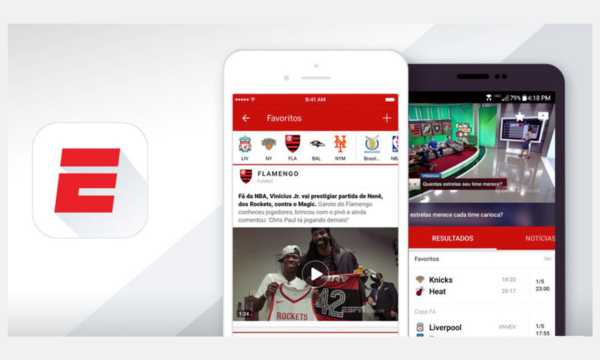 ESPN App: Never Miss Live Games
ESPN App: Never Miss Live Games
Imagine having the world of sports live in the palm of your hand? With ESPN, you have […]
More Discover the App Insight Timer: Meditation for Expectant Mothers
Discover the App Insight Timer: Meditation for Expectant Mothers
Pregnancy is a period of immense transformation, and the app Insight Timer can be an incredible ally. […]
More